We are going to have soon an update for Curved Poly, with priority for Curved Poly Maker. The update is almost ready to go, and we will take a few days to test everything and than it may take more days for Unity Asset Store to validate the update and share it on the store.
Here a list of the most important things to come.
Editor Window (and Fix for System Scaling)
Making a good tool, easy to use, which scales to user needs and habits, is a must for this project. With this update we are adding an Editor Dockable window to Curved Poly, which contains the same controls available in the Scene View Menus. You will be able to choose which one you want to see, either the Scene View Menus or the Editor Window Menus. You will be also allowed to show both or none. Here an image of the new Editor (and the new set of options in CP Inspector).
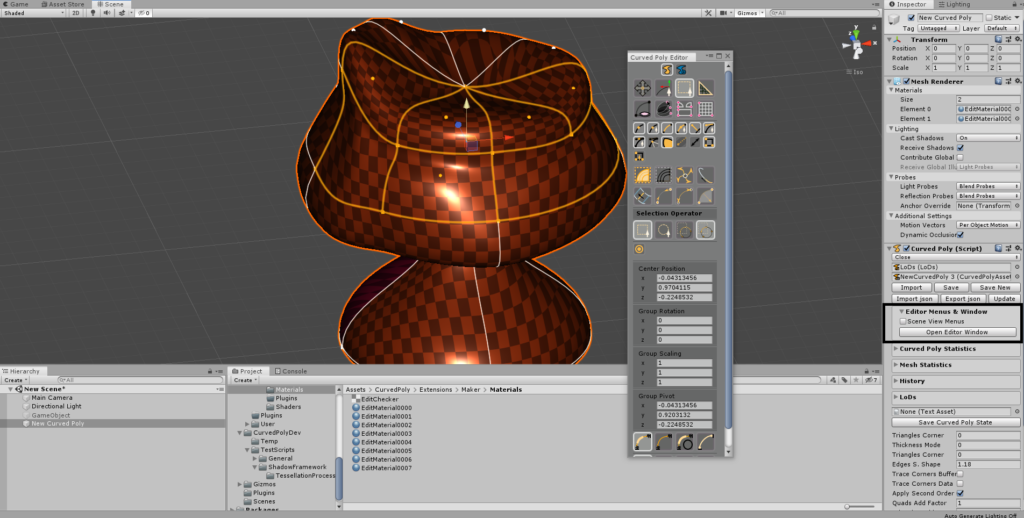
It’s important that you understand that there is a difference between the Editor Window and the Scene View one. Curved Poly stores separated user interface states, one for each Scene View: this allows you to have different Operators working at once on different Scene Views. This is, of curse, irrelevant if you work with one Scene View alone. If you work with more Scene Views, you can exploit this feature better by keeping enabled the Scene View Menus, because each Scene View will show its own Menu, while the Window Editor will only show the one of the View where you are moving your mouse.
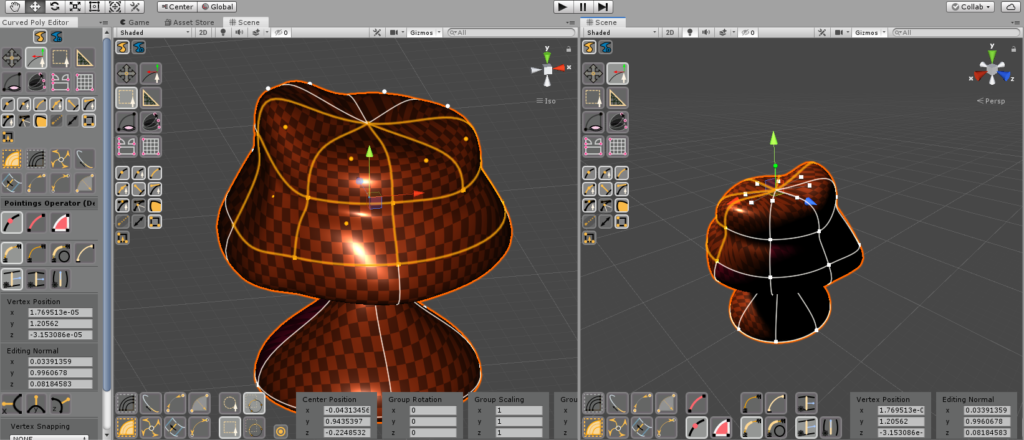
This big change was driven by a recent issue where some people couldn’t see the menu because the menu position is evaluated without taking into account system scaling. This has been fixed. Here a screenshot showing a system scale applied and the menu perfectly fit the bottom of the Scene View. People with this settings will be now able to choose which Menu to use according to their preferences as anybody else.
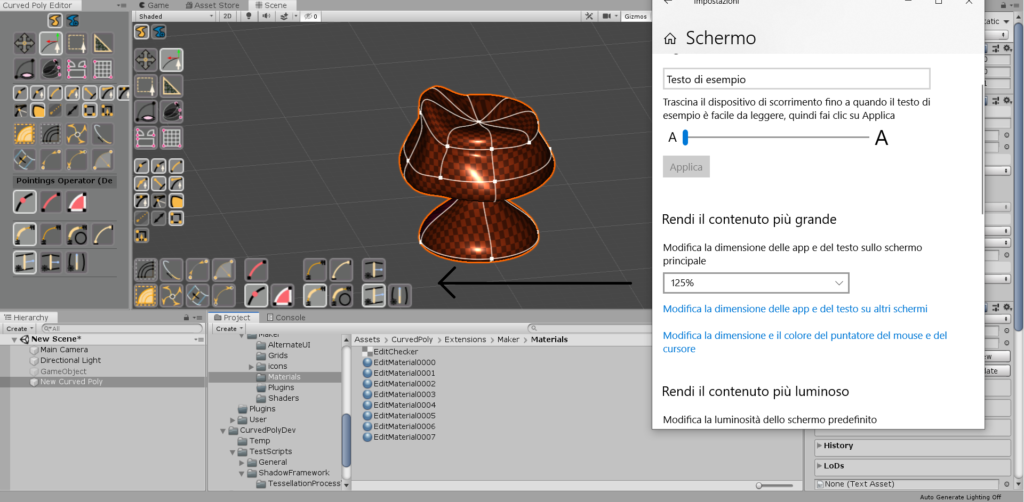
Working Import from Runtime Model to Editing Model
When you create a new Curved Poly model, two assets are generated. The first is a runtime asset which will be used in your game builds. The second is an editor asset which is not included during builds. The Editor asset stores important data which is necessary during modeling, but which is not required at runtime.
Usually, Curved Poly Editor Data Assets are store in precise location, and the match between runtime assets and editor assets is managed directly by the editor. That said, it may happen that this relationship get lost because of some file is moved. When the editor can’t find a proper editor asset, it will try to regenerate it from the runtime model.
In this update we have reworked completely the way in which editor data are regenerated back starting from runtime data. In this way, if you loose your original editor asset, you will be able to generate a new one with most of the settings of the original one.
Other Important Fixes
This update targets other important elements.
- Technical improvements related to Editor Performance.
- More testing and fixes in the way uv coordinates (and unwrap groups) are managed among more edit operations (still remind that it’s still much preferable in your worflow to use the Edit Operator before you start working on unwraps).
- Minimal support for Unity Rect Tool. You will be able to use Scene View Menus while the Tool is active (now it is completely ignored).
- A few adjustments on some of the premade models which were released with issues or without unwraps.
- A General check/test on Curved Poly for Unity 2019.3(beta) and 2020.1(alpha)
- (Tentative – Curved Poly Maker Only) UV Operator Selection Mode integrated with Unwrap Groups transforms.
- (Tentative) Support from Unity Version 2017.4(LTS), now minimal version is 2018.2.
Curved Poly Maker v 1.0.1 submitted to the store on 05/12/2019
Shape Editor v 1.1.1 submitted to the store on 06/12/2019